Advance Auto Parts recently faced a significant data breach, exposing [...]
Protect Yourself From iPhone Thieves
As we enter the new year, it’s essential to remain vigilant and protect our personal information, especially when it comes to our smartphones. The risks associated with losing our iPhones or having them stolen are all too real, as criminals can quickly access our sensitive data and cause significant harm to our personal lives and finances. In this article, we’ll discuss the dangers of stolen iPhones, the strategies thieves employ, and the steps you can take to safeguard your devices and data.
One such instance involves a criminal who specializes in stealing iPhones from unsuspecting targets at bars. This individual would observe and interact with potential victims, learning their passcodes and gaining possession of their devices. Once they had the device, the thief would promptly change the passcode and security settings, enabling them to access password apps or cryptocurrency accounts. The need to protect ourselves from this crime has never been more critical. But do not fret! With the help of upcoming iOS updates and best practices in smartphone security, we can stay one step ahead of criminals.
Key Takeaways
- Safeguard your iPhone passcode and avoid keeping passwords in unsecured locations, like the Notes app.
- The upcoming iOS 17.3 update includes “Stolen Device Protection” to enhance security and deter thieves.
- Always stay vigilant about your surroundings and avoid sharing private information with strangers.
Hear From Our
Happy Clients
Read Our Reviews

Dangers of a Stolen iPhone
A stolen iPhone with an accessible passcode can severely impact an individual’s life. Thieves with expertise in this field have developed quick and efficient methods to exploit victim’s information. By using the passcode to unlock the phone, these criminals can change the passcode, Face ID, and Apple ID password. Consequently, they gain full phone control, disable the “Find My iPhone” feature and leave the victim helpless.
Within minutes, they can access sensitive financial information stored on the phone, such as passwords saved on Notepad or password apps, and proceed to drain bank accounts or manipulate cryptocurrency holdings. These criminals capitalize on their access to a victim’s information to make store purchases, using Face ID to validate transactions before reselling the merchandise for profit. Victims stand to lose hundreds of thousands of dollars from these orchestrated attacks.
To safeguard yourself, implement the following precautions:
- Protect your passcode, ensuring no one can observe you entering it.
- Utilize a password manager like OnePass or LastPass instead of storing passwords in Notepad.
- Be vigilant of your surroundings, especially in public places.
- Update your iPhone’s software regularly. For example, iOS version 17.3 includes “Stolen Device Protection,” which provides added security against unauthorized access.
We encourage you to take these measures seriously to avoid becoming a victim of iPhone theft. If you require assistance securing your fleet of iPhones, iPads, or other iOS devices for your organization, do not hesitate to contact us at Colorado Computer Support. Always remember to stay safe and protect your valuables against theft.
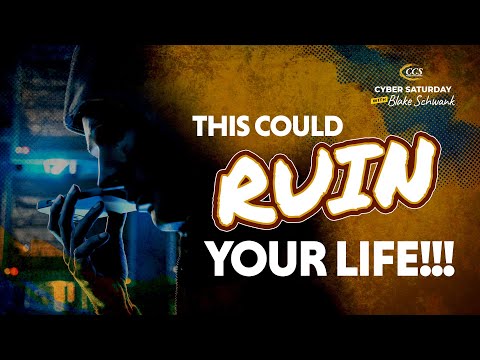
Thief’s Strategy
We want to discuss an important issue: if someone steals your iPhone and knows your passcode, they can wreak havoc on your life. We came across a real-life example of a thief who used a clever strategy to do just that.
The thief targeted bars in Minneapolis, where people would likely be intoxicated and less cautious. He would befriend people, watch them as they entered their passcode, or even ask them for their passcode when they shared contact information. Once the thief had both the iPhone and passcode in his possession, he followed a calculated series of steps:
- Change the passcode
- Change the Face ID
- Change the Apple ID password
- Turn off Find My iPhone
With these measures taken, the original owner couldn’t track the device, and the thief could access the phone’s contents. Password-protected apps were no barrier, as the thief would search the person’s notepad for stored passwords.
From this point, the thief would exploit the victim’s financial accounts, transfer money from banks, access cryptocurrency accounts, and use the iPhone’s face ID to make store purchases. Unsurprisingly, this thief stole countless phones and earned hundreds of thousands of dollars using this method.
To protect ourselves against such attacks, we must practice a few essential security measures:
- Conceal your passcode when entering it
- Don’t store passwords in Notepad. Use a password manager
- Be mindful of who you share your phone or information with
- Update your iPhone to version 17.3, including Stolen Device Protection (once available)
By being vigilant and staying updated with the latest security features, we can potentially save ourselves from the potential devastation of iPhone theft. And remember, if you need assistance in protecting your iOS devices, we’re here to help.
Financial Risks
It is crucial to be aware of the potential financial risks associated with the theft of an iPhone or any other smartphone. Thieves can access sensitive information within minutes and start transferring funds or making purchases using the stolen phone. Here are some key points to remember for protecting your device and financial accounts:
- Protect your passcode: Always shield the screen when entering it, and avoid typing too slowly.
- Use a password manager: Instead of saving passwords in unsecured notes, use secure passwords like 1Password or LastPass to store all your account credentials.
- Update to iOS 17.3: This update includes a “stolen device protection” feature that adds an extra layer of security when changing Face ID and password settings.
- Be cautious in public: Be mindful of your surroundings and avoid giving your passcode to strangers or acquaintances.
Following these tips can help protect your phone, financial information, and your peace of mind. As a technology support provider, we help you find solutions to safeguard your devices and business. Please don’t hesitate to reach out if you need further assistance.
Protective Measures
As technology becomes more integral to our everyday lives, protecting our devices and personal information grows increasingly important. Here, we’ll provide essential tips to safeguard your iPhone and personal data.
- Guard your passcode: Always cover your screen when entering your passcode. Don’t type it in slowly or in full view, as others might see and steal it.
- Never share your passcode: Avoid giving out your passcode under any circumstance. Don’t let anyone else access your phone freely.
- Use a password manager: Don’t store your passwords in your iPhone’s notepad. Instead, use a password manager like LastPass or 1Password to keep your credentials secure.
- Update your software: Stay vigilant for software updates that may contain security enhancements, such as the upcoming version 17.3 with Stolen Device Protection.
- Activate security features: Once updated, ensure you enable any new security features in the software to maximize their effectiveness.
- Stay aware of your surroundings: In public places, remain vigilant about who may be watching you or attempting to steal your phone.
We hope these tips help protect you from potential theft and safeguard your personal information. If you need further assistance with iPhone security, feel free to contact us at Colorado Computer Support for advice and solutions.
Feature Updates in iOS 17.3
In this new update, one of the most important features we want to highlight is the Stolen Device Protection. With increasing cases of stolen and misused iPhones, this improvement in security measures is a much-needed addition to the iOS family.
The Stolen Device Protection feature will introduce a delay for changing crucial settings such as Face ID, passcode, and Apple ID password. This means that even if someone has your passcode, they cannot change your Face ID or other security settings unless they have your actual face. It is important to note that this feature is not enabled by default, so you must actively turn on the Stolen Device Protection when the update rolls out.
To ensure your safety and keep your information secure, always remember these practices:
- Guard your passcode from prying eyes by covering it when you type.
- Store passwords in a password manager like LastPass or 1Password instead of the notepad.
- Be aware of your surroundings when using your iPhone, especially in public spaces.
- Update to iOS 17.3 and enable Stolen Device Protection once it becomes available.
With these precautions and the upcoming feature update in iOS 17.3, you will have greater peace of mind knowing that your personal information and device are safe.
Behavioral Advice
We want to give you some essential tips to protect yourself and your personal information from potential phone theft. It’s crucial to be proactive and vigilant when handling your devices, particularly in public places where thieves often lurk.
- Guard Your Passcode: Be mindful of your surroundings when entering your passcode, making sure to cover your screen and type in swiftly. Avoid letting others see your passcode when unlocking your phone.
- Use a Password Manager: Instead of storing your passwords in your notepad or other easily accessible areas, use a password manager like OnePass or LastPass to safeguard your sensitive information securely.
- Stay Alert: Avoid getting intoxicated or distracted when socializing, and be conscious of your phone and who might be watching you. Remember that thieves often target carefree individuals lost in the moment.
- Protect Your Devices: Make sure your iPhone and other iOS devices are secured and up-to-date with the latest software. Look for software updates like the upcoming 17.3, introducing additional security measures like Stolen Device Protection.
- Activate Security Measures: When software updates become available, manually activate new security features. These updates may not automatically turn on, so always protect your devices.
We hope you can minimize the risk of losing your valuable data and devices by following these guidelines. If you ever need assistance protecting your iOS devices or organization, please get in touch with us. Stay safe, and always be aware of your surroundings!
Target Demographic
Our target demographic appears to be college-age men for potential thieves, who tend to be less cautious with their surroundings and personal belongings. However, it’s essential to remember that anyone can become a victim of this type of crime, regardless of gender or age, if they are not vigilant with their device.
Let’s stress the importance of securing iPhones and mobile devices:
- Protect your passcode: Cover your screen when typing in your passcode, and avoid doing it slowly. This prevents others from observing and remembering it.
- Use a password manager: Do not store passwords in the Notepad app. Get a password manager such as One Pass or Last Pass, which requires a password for access.
- Be cautious in social settings: Avoid sharing sensitive information or handing over your device when interacting with strangers in social environments, particularly bars or parties.
Stay updated with the latest iOS versions:
- Install iOS version 17.3: This version will introduce a feature called “Stolen Device Protection,” which will add an extra layer of security to your device, requiring both the passcode and Face ID for various changes and settings.
Finally, always be aware of your surroundings, protect your belongings, and prioritize your safety. If you require assistance protecting your fleet of iPhones or iPads within your organization, we’re here to help at Colorado Computer Support.
Colorado Computer Support Services
In today’s digitally connected world, losing your iPhone to a thief can have serious consequences. Not only do you lose your phone, but the thief can potentially gain access to your accounts and even wreck your life. To prevent this from happening, we want to offer you some helpful tips and insights on taking security measures that can reduce your risk of being targeted by criminals.
Always make sure to protect your passcode. Be aware of your surroundings when you enter it, and avoid letting others see what you’re typing. Moreover, never store your passwords in your notepad. Instead, use a password manager like OnePass or LastPass, which requires an additional password for access.
Updating your iPhone to the latest version is essential. The upcoming 17.3 update includes a feature called Stolen Device Protection. This feature prevents a thief from changing your Face ID without also needing your face. Please enable this feature once it is available in your iPhone settings.
When going out, try not to let your guard down, as criminals often target those who are intoxicated or distracted. Interestingly, college-aged men are more susceptible to being targeted since women tend to be more protective and aware of their surroundings.
Following these precautions and staying vigilant can significantly reduce the risk of falling victim to iPhone theft. If you ever need help securing your organization’s iPhones, iPads, and other iOS devices, contact us at Colorado Computer Support Services. We’re here to help you find the best solutions to protect your devices. Don’t forget to give us a thumbs up if you find these tips useful, and we hope you have a great day!
Latest Blog Posts

Discover why rural and critical access hospitals are not immune to [...]

Explore the recent AT&T data breach affecting call logs from Oct 2022 [...]



