Uncover the hidden complexities of tech sales in rural healthcare. [...]
Turn Off the Annoying Text Prediction Feature in Microsoft 365
Key Points From the Article:
- Microsoft 365 has the new text predictive features to help people compose emails and documents quickly.
- However, many people find it distracting and annoying rather than productive.
- While the feature itself might not be the problem, the distraction it creates slows users down.
- If you find the predictive text feature annoying, you can permanently disable it on Outlook and Word in Microsoft 365.
The new text predictive features in Microsoft 365 might be handy to some users. However, it can be more of a distraction to many and annoying.
At its core, the feature tries to guess what you’re going to type next. When you start typing an email, Microsoft 365 automatically adds the predicted text to your mail.
While you can accept or reject the text suggestions, the feature messes with concentrations. You might have to delete d what’s going on in your mind and start looking at the predictive text feature.
The feature itself has no problem. After all, the predicted goes away if you continue typing. However, the distraction it creates might slow you down. If you dislike the predictive text, you can permanently disable the feature on Outlook and Word in quick, simple steps.
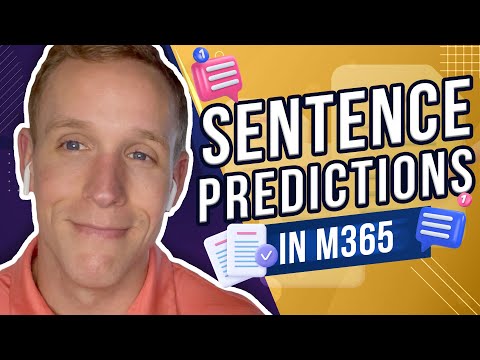
Hear From Our
Happy Clients
Read Our Reviews

Step to Disable Text Prediction in Outlook for Microsoft 365
When you’re using the Outlook desktop app, here are quick steps to follow:
- Head over to your Outlook for Office 365 account.
- On your left-hand corner, select the “File” option.
- Scroll down to the bottom and select “Options” in the file area.
- A new window will open. Select the “Mail” option.
- Uncheck the top box that says, “Show text predictions while typing.”
Close the window to disable the text prediction feature.
If you’re using the Outlook for the web version, here are the quick steps to follow:
- Once on the Outlook for the web interface, navigate the “Settings” icon on the top right.
- Scroll down to select the “View all Outlook setting” option.
- A new window will open. Under the “Mail” option, select “Compose and reply.“
- Another window will open. Scroll down the new window to find the “Text predictions” option.
- Uncheck the “Suggest words or phrases as I type” option.
The predictive text feature will turn off on your Outlook for the web. Disabling the text prediction feature will make you not feel like Microsoft is trying to finish your sentences for you when creating an email.
How To Disable Text Prediction in Microsoft Word
The text prediction feature is available in all recent builds of Microsoft Office 365. By default, the text prediction feature is turned on and will anticipate your next words while writing or typing.
Like in Outlook, you can accept or reject the words that Microsoft 365 suggests. While the feature makes it easier for other people to compose documents faster and easier, not everyone finds it effective.
If the feature annoys you, here’s a step-by-step procedure to disable it:
- In the Word editor, head over to the “Text Prediction: On” option. You’ll find it in the status bar at the bottom of the screen.
- The Advance bar will open. Uncheck the “Show text prediction while typing” option.
- Then, hit the “OK” button to save your settings.
Colorado Computer Support Will Help You With All Microsoft 365 Issues
Microsoft 365 has superior utilities to help your business boost its utility. If your business is facing any Microsoft 365 problems or IT issues, our experts at Colorado Computer Support will be glad to help you. Contact us today for a free consultation of your business’ IT needs.
Latest Blog Posts

Discover key strategies for successful IT implementation in rural [...]

Explore how digital transformation is revolutionizing rural hospitals [...]



