Advance Auto Parts recently faced a significant data breach, exposing [...]
Setting Up Dual Windows On The Same Computer Screen
Whether you have two separate monitors or you are opening two windows on the same monitor, using dual screens can really help you be able to compare notes and increase your productivity and efficiency. While many people are working from home and have learned to love having two monitors, sometimes we don’t always have two monitors accessible, but still want to be able to display on two “screens.” Fortunately, it’s not too challenging to complete this task, and with just a few shortcuts, you will be working from two windows in no time!
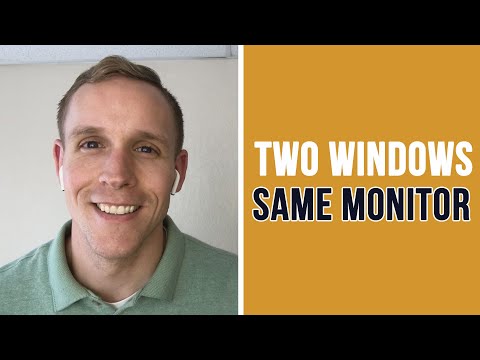
Fill Up Screen With Two Windows
By far the next best thing to having two monitors is to fill up one screen with two windows. You can have two windows that are the exact same size in one window, making you feel like you have two monitors. If you are looking to increase your efficiency, you want to get started today by using two windows or two monitors.
To fill up your screen with two windows, start with your Windows Desktop open. You will then want to click on the top bar, and drag the window off to the side of the screen. If you let it go, it should auto-fill half of your monitor automatically. This is step one and you should now have one window taking up half of your screen.
Next, you will have the option of whatever you want to fill the other side of your window with. Scroll through the different options and select what you want. Just like that, you will immediately now have two windows filling up your screen. It’s that simple! It really should only take you a few seconds to have your screen filled up completely with two windows.
Why Use Two Windows?
The nice thing about this is that both windows will be the exact same size, making it easy for you to compare notes. Maybe you have a lot of information in an email that you need to transfer to a spreadsheet, or vice versa. There is no easier way to do this than to have both screens up on your window so you can easily cut and paste and toggle between the two screens.
Think of having two windows as an easy way to transfer data from one window to the other. Maybe you have a to-do list up on one window and you want to work away at that on the other window. You no longer have to minimize screens, move things out of the way, or try to remember what was on the other screen. Cutting and pasting and moving things from window to window can save you hours of time!
Using two windows, or two monitors, is one of those things where once you start doing it you will wonder how you ever lived your life without it! Fortunately, it’s so easy to do that you can get away with only having one monitor, since you can split your screen in two.
Why Not Use Two Monitors?
Maybe people fell in love with using two monitors and throwing email on one monitor and a database on the other. This is great! However, we don’t always have access to two monitors. Maybe you normally work from your office or your home office but you are traveling and working from Starbucks from your laptop. Sometimes we just don’t have access to that second monitor. You will find that using one monitor with two windows is the next best thing.
While the windows are only half your screen, they still have the same effect as two monitors. Things will be smaller in size, but if you just can’t get used to working from one screen, this is the solution for you. You will still be able to multitask and work almost as efficiently as if you had two big monitors.
If You Have Two Monitors
Maybe you have two monitors, but you actually need four. Don’t laugh! There are some businesses out there that are hectic, fast-paced and require constant attention. You can use this trick on both your monitors and give yourself four windows. Email, To-Do lists, Skype, Excel, PowerPoint – the options of what you use the screens for are truly limitless.
If you are someone who thrives in chaos and being busy, you might love having four windows open at one time. You might want one screen just dedicated to Skype, if you do a lot of IMing with coworkers. With so many people working remotely now, a lot of business communication happens on the computer and you might want to have the option to have multiple chat windows open while you are emailing and building presentations.
We Are Here To Help
You can contact us today for help with setting up two windows. Our team of IT experts can help you with everything from learning Microsoft Excel skills to setting up monitors to transferring work phone calls from your desk phone to your cell phone. There are a lot of tips and tricks that will make your life easier. The bad news is, you might not know most of them right now. The good news is, a lot of these shortcuts are easy to learn. Once you learn them, you don’t forget them. You can go from 0 to 60 very quickly when it comes to learning IT tips and tricks.
We are experts in all things IT related! Let your expertise in your business shine through and rely on our experts to help with your IT needs. You’ll find that asking us questions will help free up your time for demands in your business that only you can answer! Spending an hour with us learning some tips could free up hours or days of your time. Learning shortcuts can absolutely save time in your day. So, if you feel like you are constantly short on time, give us an hour and we will give you back many hours of your time!
Latest Blog Posts

Discover why rural and critical access hospitals are not immune to [...]

Explore the recent AT&T data breach affecting call logs from Oct 2022 [...]



