Advance Auto Parts recently faced a significant data breach, exposing [...]
What Is Microsoft Word Read Aloud? – A Comprehensive Guide
Microsoft Word is one of the most widely used word processing software programs worldwide. It has features that help users write, edit, and format text. However, one of the lesser-known features of Microsoft Word is the “Read Aloud” feature. This article will explore what Microsoft Word Read Aloud is, how to use it, and its benefits.
Table of Contents
- What is Microsoft Word Read Aloud?
- How to Use Microsoft Word Read Aloud
- Enabling the Read Aloud Feature
- Customizing the Read Aloud Feature
- Benefits of Using Microsoft Word Read Aloud
- Improves Proofreading and Editing
- Enhances Reading Comprehension
- Increases Productivity
- Tips for Maximizing the Benefits of Microsoft Word Read Aloud
- Common Questions About Microsoft Word Read Aloud
- Can I adjust the voice and speed of the Read Aloud feature?
- Is the Read Aloud feature available in different languages?
- Can I pause and resume Read Aloud at any time?
- Does Read Aloud work with all types of text in Microsoft Word?
- Is the Read Aloud feature available in other Microsoft Office programs?
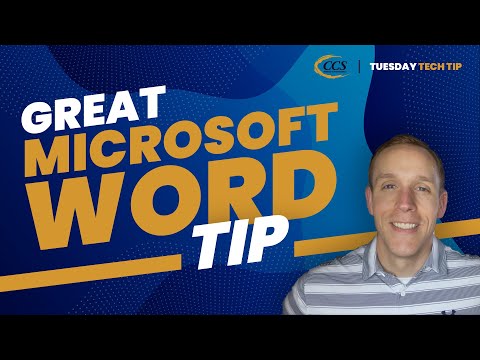
Hear From Our
Happy Clients
Read Our Reviews

1. What is Microsoft Word Read Aloud?
Microsoft Word Read Aloud is a text-to-speech feature that enables users to listen to the content of their documents. The quality is designed to assist users in proofreading, editing, and improving their reading comprehension. It is beneficial for individuals with reading difficulties or visual impairments.
2. How to Use Microsoft Word Read Aloud
Enabling the Read Aloud Feature
To allow the Read Aloud feature, follow these simple steps:
- Open Microsoft Word and open the document you want to listen to.
- Click on the “Review” tab on the top menu.
- Click the “Read Aloud” button in the “Proofing” section.
Customizing the Read Aloud Feature
Once the Read Aloud feature is enabled, you can customize it to suit your needs. Here are some of the customization options:
- Adjust the voice and speed of the speech.
- Change the color and highlight the text being read aloud.
- Customize the hotkeys for starting and stopping the Read Aloud feature.
3. Benefits of Using Microsoft Word Read Aloud
Improves Proofreading and Editing
The Read Aloud feature an excellent tool for proofreading and editing are written work. Listening to the text being read aloud makes it easier to identify errors, awkward phrasing, and typos. You can also hear how your writing flows, making adjusting and improving your work easier.
Enhances Reading Comprehension
The Read Aloud feature can also improve your reading comprehension. By listening to the text being read aloud, you can better understand the meaning of the words and sentences. This can be particularly helpful for individuals with learning disabilities or reading difficulties.
Increases Productivity
The Read Aloud feature can increase your productivity by allowing you to multitask. Instead of reading through your documents, you can listen to them while you perform other tasks, such as cleaning or cooking. This can save you time and help you finish more quickly.
4. Tips for Maximizing the Benefits of Microsoft Word Read Aloud
To maximize the benefits of the Read Aloud feature, consider the following tips:
- Use headphones for a more immersive experience.
- Follow along with the text as it is being read aloud.
- Take breaks to rest your ears and eyes.
- Experiment with different voice and speed settings to find what works best.
- Use the feature regularly to improve your reading and writing skills.
5. Common Questions About Microsoft Word Read Aloud
Can I adjust the voice and speed of the Read Aloud feature?
Yes, you can customize the voice and speed of the Read Aloud feature. To do this, click the “Settings” icon in the Read Aloud menu and select your preferred voice and speed.
Is the Read Aloud feature available in different languages?
Yes, the Read Aloud feature is available in different languages. To switch to a foreign language, select your preferred language and go to the “Settings” icon in the Read Aloud menu.
Can I pause and resume Read Aloud at any time?
Yes, you can pause and resume Read Aloud anytime by clicking the “Pause” and “Play” buttons in the Read Aloud menu.
Does Read Aloud work with all types of text in Microsoft Word?
The Read Aloud feature works with most types of text in Microsoft Word, including tables, charts, and footnotes. However, it may not work with certain text types, such as embedded images or equations.
Is the Read Aloud feature available in other Microsoft Office programs?
The Read Aloud feature available in other Microsoft Office programs, such as PowerPoint and Outlook.
Conclusion
Microsoft Word Read Aloud is a powerful tool to enhance proofreading, editing, and reading comprehension skills. Listening to your documents can improve your writing, increase productivity, and save time. Whether you have a learning disability or visual impairment or want to improve your skills, the Read Aloud feature a valuable resource.
Latest Blog Posts

Discover why rural and critical access hospitals are not immune to [...]

Explore the recent AT&T data breach affecting call logs from Oct 2022 [...]



