Advance Auto Parts recently faced a significant data breach, exposing [...]
Scheduling Meetings With Microsoft FindTime
Scheduling team meetings should be one of the easiest parts of your operational workflow, right?
Unfortunately, so many businesses still find it to be one of the most frustrating daily tasks on their to-do lists. It means emailing back and forth, manually checking schedules, and eventually finding a time that works for everyone.
The good news is that there’s a simpler, more direct way to go about it – Microsoft FindTime.
Check out our latest video to learn more:
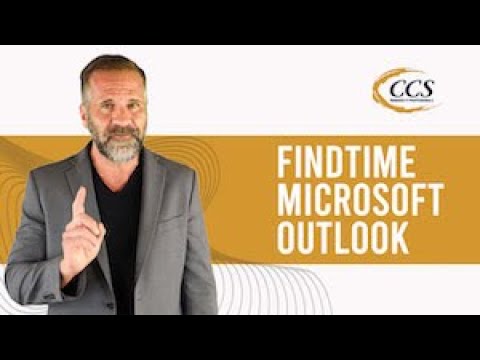
Microsoft FindTime Simplifies The Meeting Scheduling Process
Microsoft FindTime shows what days and times work the best for all required meeting attendees. When you use FindTime, everyone you’re trying to coordinate for a meeting will get a say in what dates and times work best for them.
Once everyone has selected their preferred date and time, FindTime coordinates the best meeting time and generates an invite to be sent to all attendees. It is that simple.
How To Use Microsoft FindTime
With a valid Microsoft 365 subscription, follow these steps to integrate FindTime with your account on Microsoft Outlook:
1. Visit www.findtime.microsoft.com and click the install button
2. Once the install is complete, restart Outlook
3. Once you have restarted Outlook, FindTime will be installed and ready for use
If you have questions about how you can start using FindTime or the most strategic ways to use it, don’t hesitate to get in touch with the Micro Visions team. The whole point of Microsoft’s FindTime tool is to save you a lot of scheduling headaches. Don’t let the implementation of the solution stress you out – we can help!
Like this article? Check out the following blogs to learn more:
Microsoft Teams Tips: Collaborating With Your Remote Employees During The COVID-19 Pandemic
Latest Blog Posts

Discover why rural and critical access hospitals are not immune to [...]

Explore the recent AT&T data breach affecting call logs from Oct 2022 [...]



