Advance Auto Parts recently faced a significant data breach, exposing [...]
Best Practices for Testing Your Cybersecurity Incident Response Plan
That cybersecurity incidents have become so rampant lately is no news. As a result, the White House has taken the initiative to join the fight against ill-intended cybercriminals constantly wreaking havoc in businesses, organizations, and government bodies. In a memo published not so long ago, the White House reinforces the importance of cybersecurity to all business owners, urging them to take their roles seriously not to disrupt the network infrastructure.
The most recent attacks directed at multinational companies – Colonial Pipeline and JBS – certainly poked the bear, and government agencies and investigatory bodies are becoming more vigilant than ever. But as a business owner, what’s your role in preventing cyber breaches and minimizing the impact should an incident occur? Well, there are several measures you can implement, such as backing up data, penetration testing, firewall installation, security monitoring, incident response planning, and many more.
Today, we focus solely on testing your cybersecurity incident response plan. How can your team detect, respond to, and recover from incidents like service outages, data loss, and cyber attacks that threaten your network security infrastructure? Keep scrolling how you can test your response plan, why it’s essential, and best practices for making the process successful.
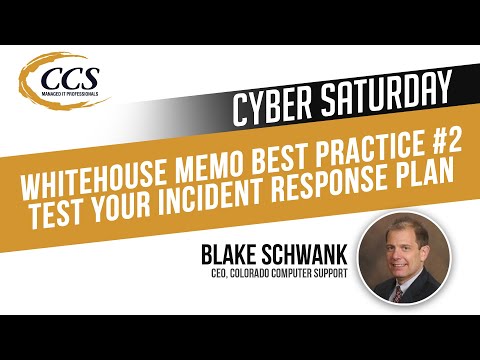
Testing Your Incident Response Plan
After developing your business-specific plan defining how your organization will detect, control, and remediate a cybersecurity incident, the journey doesn’t end there. The next and perhaps most critical stage is testing the plan’s efficacy to guarantee that it’ll lead to the intended results if an incident occurs. And no, this isn’t a one-and-done process – after the initial testing, you want to schedule annual tests (at a minimum) to look out for any gaps and stay consistent with changes in technologies, roles, policies, etc.
That being said, below are the top four best practices for testing your cyber incident response plan:
1. Scan for Vulnerabilities
Conducting a thorough vulnerability scan is the first step when testing your incident response plan. The process is necessary to check whether your endpoint devices, apps, or networks are vulnerable to any known risks. You can complete the process by running automated vulnerability scanners, reevaluating configurations, etc. And the best part is that it’s usually less disruptive and cost-efficient when conducted by a managed security services provider.
You need vulnerability scanning to point out what parts of your system are at the most risk of an attack, hence worth your incident response plan. Here’s a warning, though; the procedure can be challenging and time-consuming, especially if you have other valuable responsibilities needed to keep your business running. Luckily, your cybersecurity partner can help you map out your system and scan for vulnerabilities, paving the way for an effective cyber incident response plan.
Another critical point is that you should look out for any compliance requirements before starting the scan. To avoid any squabbles with the regulatory bodies, you want to engage your partner to help you work out the best date and time to scan for vulnerabilities. But wait, it doesn’t stop there; the most critical step after completing the scan is generating in-depth reports and analytics that will help tweak your incident response plan and guide how you’ll test it.
2. Conduct Cybersecurity Drills
Conducting cybersecurity fire drills is a sure way to strengthen your incident response plan. The goal is to detect any weak links in your response plans, ensure that all employees know their roles in cybersecurity enhancement, and seal all the loopholes identified in the drill. In other words, cyber drills are equivalent to rehearsing your incident response plan to ensure that everything’s set and the executive, staff, and employees know their role in case of an incident.
But how often should you conduct cyber drills to test the efficacy of your incident response plan? In a word, that entirely depends on the nature of your business in terms of data and network security systems that threat actors might try to target. All in all, your security partner can help you work out the appropriate intervals to conduct the drills after a thorough cybersecurity assessment, using the results to improve your response plan after each session.
3. Test Specific Scenarios
On top of the cyber fire drills, you also want to conduct scenario-based tests, as identified by your MSSP’s cybersecurity assessment. The tests could focus on security factors pointed out after cyber fire drills, penetration tests, vulnerability scans, or a combination of other strategies. Below are a few scenario-based tests that your organization can perform to fortify your incident response plans:
4. Executive Simulation
This is the security simulation geared towards the executive-level participants of your organization. They may include the CEO, COO, CFO, CIO, CTO, HR, board members, PR & communications director, incident coordinator, etc. Executive simulation usually focuses on the communication and decision-making strategies critical to any incident response.
5. Incident Coordination Simulation
How well can your incident coordination team manage, react to, mitigate, and remediate the impacts of a potential cyber breach? Testing for this specific scenario involves interacting with and interrogating the C-level executive team and any 3rd party regulatory and compliance bodies. Essentially, this test focuses on determining how the active incident response teams will communicate and coordinate if a cyber breach occurs. The teams may consist of the CTO, CIO, cyber threat intelligence personnel, incident response coordinator, compliance officers, etc.
6. Response Team Simulation
Here, your organization should focus on testing or simulating the technical actions you’ll need to complete if a breach occurs. For instance, how swiftly will your response team react to mitigate or remediate a cybersecurity incident? To perform the test, your MSSP simulates an attack by illegitimately accessing your system through external penetration or social engineering. Thus, you can weigh how capable your team is in terms of security monitoring and incident response.
You can simulate several types of attacks singly or wholly, depending on what you and your MSSP decides on after a thorough security assessment. These include phishing attacks, business email compromise, malicious attachments, password requests, and many more. And you want to direct the simulated attacks towards teams such as:
- The cyber threat intelligence unit
- Incident response experts
- Security incident coordinators
- Security operations unit
- Technical professionals
Colorado Computer Support (CCS) is your Go-To Cybersecurity Partner!
Are you in the market for a reliable and highly experienced managed security services provider in Colorado Springs? If the answer is YES, then CCS is your top-rated collaborative partner to help you overcome all your business-specific cybersecurity challenges through tech-driven solutions and expertise. Among other security services, we pride ourselves on assisting businesses to develop and implement unbeatable incident response plans to keep threat actors away.
At CCS, our primary focus is to leverage the right technology solutions to improve your business productivity and efficiency while minimizing risks like service outages, downtime, and cybercrime. So don’t get left behind! Contact us today for a comprehensive cybersecurity assessment.
Latest Blog Posts

Discover why rural and critical access hospitals are not immune to [...]

Explore the recent AT&T data breach affecting call logs from Oct 2022 [...]



