Advance Auto Parts recently faced a significant data breach, exposing [...]
Improving Backup Solutions For Colorado Springs Businesses
On June 2, 2021, the White House sent out a cybersecurity memo encouraging businesses to take a look at their cybersecurity measures. At the top of that memo was one key issue, in light of the challenges experienced by both the meat packing plant JBS and the Colonial Pipeline: adequate data backups. Many businesses have been existing for too long with inadequate backups, including solutions that have not provided them with the tools they need to get back up and running in the event of a ransomware attack.
Is your data backup up to scratch?
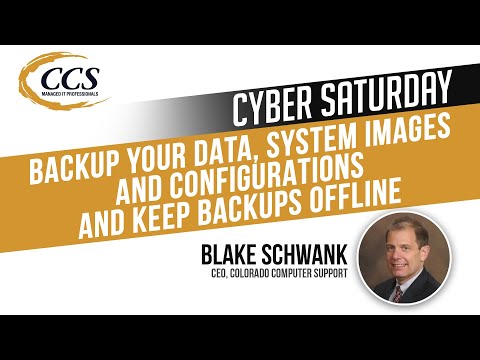
The Importance of Data Backups
All too often, we run into new businesses that don’t have adequate backup standards. This usually happens in two key ways:
Problem #1: Businesses don’t have any data backups at all.
Data backups may not be at the top of your priority list when you’re trying to get your business up and running, especially if you have a lot of other things on your mind. Even new businesses, however, deal with a lot of data every day. That data is, in essence, your business’s lifeblood. Shut down that data or deny your access to it, and you may find yourself struggling to figure out how to maintain basic operations or even provide your basic-level customer service.
Problem #2: Businesses back up their data locally.
If your business backs up your data locally, you have a higher chance of having that data corrupted. Often, hackers come into your system and access your data, then use that one point of access to work their way through the network. In many cases, that may mean that they quickly gain access to everything else. If your data is backed up on a local server, then chances are, hackers are going to get access to that information just as easily as they accessed your data in the first place. Then, you’re left scrambling–because inefficient data backups are no more useful than no data backups at all.
Do You Have Images of Your Server?
If you have images of your server, it’s much faster to restore it. Doing it old-style may mean that you end up needing days or even weeks to get everything back online, because if the server ends up encrypted, you’ll have to manually reload every piece of information. We had one client who was offline for three weeks while restoring all of their servers. They ended up having to send employees home because they didn’t have anything for them to do while their data was offline.
Don’t let that happen to you! In addition to storing the basic data itself, you need images of your server: a backup copy that will allow you to restore your server more easily. It’s also important that you update those vital images often, since you don’t want to end up losing any of that essential data in an emergency.
Backing up Configuration Items: An Important Element of Data Backups
We back up the items, but if we can’t put the server and the network back where it was, then you’re just rebuilding things from scratch. Configuration items are just as important as your overall data backups.
Configuration items are the fundamental support units of your system. They include all of your software, your applications, and even those vital pieces of information like your customer documentation, information about your hardware, and location information throughout your system. That configuration data is what keeps your business humming and ensures that your system works smoothly–and without it, you may be hard-pressed to get your business up and running again after a ransomware attack. Creating data backups without those vital configuration items is like handing someone a bundle of blocks after a tower has come crashing down again: you have the raw materials needed to recreate the original design, but you’re going to have to put in the work to put it back together from scratch. With more complex servers and networks, that may not mean building a block tower. It may mean reconstructing an entire building, virtually speaking–and it can leave your business scrambling for weeks. On the other hand, if you have backed up those vital configuration items, restoration could be as simple as bringing those backups online. You can even create an entirely separate, cloned server that you can use to run your business as normal in the event of an emergency.
How Can You Keep Your Business Running with the Right Backups?
Data backups are becoming increasingly complex–and with good reason. Hackers are becoming savvier than ever before, even as businesses become increasingly reliant on a broadening pool of data to keep everything running according to plan.
Having the right backups is no longer an option–so how can you be sure your business has the tools it needs to survive a ransomware attack or deal with an incoming challenge?
Step one is working with the right provider. Unless you have cybersecurity experts already on your team whose job it is to handle those threats, chances are, you’re going to struggle with creating a robust backup solution. That’s where outsourced IT can make a huge difference. Your provider can sit down with you, go over the data that your business requires in order to remain operational, and help you understand your backup options based on your budget, the resources you already have available, and what you need in order to maintain the highest degree of functionality in an emergency, from a ransomware attack to a physical disaster that takes down your buildings. It’s no longer enough to copy your data to an external drive and take it home with you every day. You need a robust backup solution that will help your business weather any storm.
Do you have a data backup solution in keeping with the White House’s latest memo on cybersecurity, including the standards it asks of businesses across the country? We can help you achieve your data backup goals. Contact us today to learn more about our solutions and how they can help your business.
Latest Blog Posts

Discover why rural and critical access hospitals are not immune to [...]

Explore the recent AT&T data breach affecting call logs from Oct 2022 [...]



