Uncover the hidden complexities of tech sales in rural healthcare. [...]
Unveiling the Mysteries of the Web: How to Use the ICANN Lookup Tool for Domain Research
Curtis Hyde, from Colorado Computer Support, is back with his insightful Tuesday Tech Tips. Today, Curtis takes you on an illuminating journey through digital domains, highlighting the use of the ICANN Lookup Tool. As a leading light at a top managed IT services company in Colorado Springs, Colorado, Curtis is eager to share his expertise to empower you with a deeper knowledge of the internet’s workings.
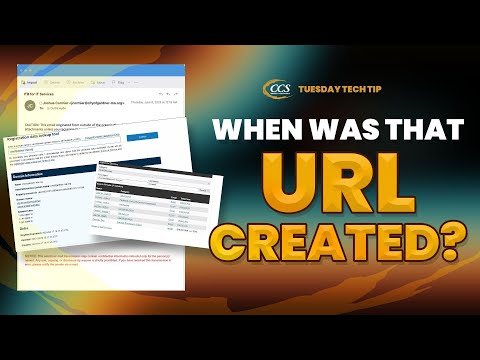
Hear From Our
Happy Clients
Read Our Reviews

Unlocking the Internet’s Address Book: The Importance of Domain Research
Before diving into using the ICANN Lookup tool, it’s crucial to understand why domain research matters. Just as a physical address tells you where a person or business is located, a domain name is the internet’s version of an address, leading users to a specific website. Knowing how to access and interpret the registration data of these domains can unlock valuable insights, whether for cybersecurity purposes, market research, or even domain investing.
The ICANN Lookup Tool: Your Key to the Digital Domain
With the critical role of domain research established, let’s delve into using the ICANN Lookup tool. The Internet Corporation for Assigned Names and Numbers (ICANN) Lookup tool is an essential resource for anyone wishing to conduct domain research. It’s the Sherlock Holmes of the online world, allowing you to view the current registration data for domain names and internet number resources.
The Birth of a New Standard: Transition from WHOIS to RDAP
In internet protocols, change is constant, and in the case of the ICANN Lookup tool, this change has been transformative. The tool now employs the Registration Data Access Protocol (RDAP), a recent creation of the technical community in the Internet Engineering Task Force (IETF). RDAP was developed as a worthy successor to the older WHOIS (port 43) protocol, with several advantages to its name.
The transition from WHOIS to RDAP has brought several benefits, the most crucial being data structure standardization. Unlike its predecessor, RDAP delivers data in a well-structured format, making it more accessible and easier to interpret. RDAP also offers more accurate and reliable data and allows for the inclusion of non-ASCII characters, which was a limitation of the WHOIS protocol.
A Guided Tour: How to Use the ICANN Lookup Tool
As we delve into using the ICANN Lookup tool, it’s important to remember that, like any tool, it’s as effective as the person wielding it. Knowing how to utilize it properly can open doors to a world of previously unknown information.
Step into the world of domain research by visiting the ICANN Lookup tool’s website. Input the domain name or internet number resource you’re interested in researching into the search box, then hit enter or click the ‘lookup’ button. In a few moments, you’ll have access to a plethora of information about the domain or resource, including its current status, creation date, update date, registrar information, and much more.
Take time to sift through this information carefully, as it can provide significant insights. The ownership details can tell you who owns the domain, while the update and expiration dates can give you a sense of its lifecycle. Armed with this information, you can make better-informed decisions and take actions based on concrete data, whether you’re a cybersecurity expert tracking down malicious websites, a business owner doing competitor analysis, or an investor scouting for valuable domain names.
In Conclusion: The Power of the ICANN Lookup Tool
As our digital journey concludes, it’s evident how powerful a tool the ICANN Lookup tool can be. Whether you’re navigating the vast online seas for business, security, or investment purposes, the tool equips you with the compass to chart your course accurately.
Curtis Hyde’s Tuesday Tech Tips series continues to bring you the latest and most practical information in the world of technology. Embrace these tools and tips to navigate the ever-evolving digital landscape with confidence.
Stay tuned for more insightful tech tips from Curtis Hyde, your trusted guide in the dynamic world of IT.
Unveil the mysteries of the web, one domain at a time, with the ICANN Lookup Tool. You now have the power to explore the virtual realm like never before.
Latest Blog Posts

Discover key strategies for successful IT implementation in rural [...]

Explore how digital transformation is revolutionizing rural hospitals [...]



