Advance Auto Parts recently faced a significant data breach, exposing [...]
Keep Your Emails Confidential Using Gmail’s Confidential Mode
Have you ever had to send a private email, and worried that the recipient might forward it to the wrong person? Or maybe you’re unsure about who has access to the inbox you’re sending to, and want to verify the reader’s identity first.
Did you know that Gmail has a built-in feature to let you add extra protection to a sensitive message?
Check out our latest Tuesday Tech Tip video to learn how to use Gmail’s Confidential Mode:
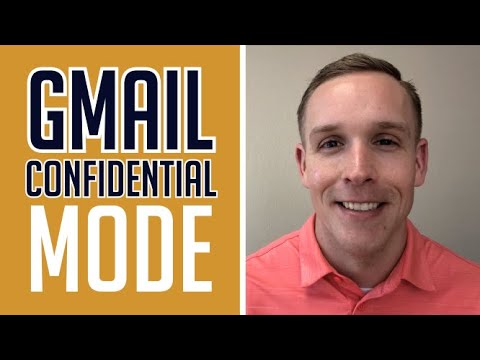
- Open a new message
- Click the Confidential Icon
- Configure the settings to your preferences (expiration, passcode, limit printing/forward/copy capabilities)
Please note that confidential messages can still have screenshots taken of them, so, while offering additional security features, it is not 100% secure.
For more in-depth insights on products and features that can improve your business, call us at (719) 204-6516 or click here to contact us today!
Latest Blog Posts

Discover why rural and critical access hospitals are not immune to [...]

Explore the recent AT&T data breach affecting call logs from Oct 2022 [...]



