Advance Auto Parts recently faced a significant data breach, exposing [...]
Do this before January 31
Another change has come to those using digital photo services, impacting how you manage your precious memories. If you currently have photos stored at the Costco Photo Center, it’s crucial to initiate a transfer of your images to Shutterfly before January 31st to prevent any loss of access. This process is straightforward and can be done via Costco’s website, where a clear link guides you through the steps to migrate your photos safely to Shutterfly.
Besides securing your images on Shutterfly, there’s also an option for storing their photos locally on their computer. Detailed instructions for this alternative method are in the FAQs section on Shutterfly’s website, which is dedicated to Costco’s transfer process. With the holiday season upon us, organizing your photo archives and ensuring their preservation might be a good opportunity.
Key Takeaways
- Ensure photo safety by transferring from Costco to Shutterfly before the January deadline.
- The transfer process is user-friendly and can be completed online.
- Options for local storage are available for those not opting for Shutterfly.
Hear From Our
Happy Clients
Read Our Reviews

Updates to Costco Image Repository
Costco has recently ceased operations of its online photo center, so you must transfer your digital photo collection to Shutterfly to avoid losing your images. The deadline for this transfer is January 31, 2024. Here’s what you need to do:
- Visit Costco’s website and navigate to the ‘Photos’ section.
- You will find a straightforward link at the bottom of the page for migrating your photos to Shutterfly.
To execute the transfer smoothly:
- Prepare your Costco account number; you will need it for the transfer process.
- Create a Shutterfly account if you don’t already have one.
If you prefer not to use Shutterfly or wish to have a personal backup, Shutterfly provides an option for downloading your photos directly to your computer. This option can be found in their FAQ section regarding the Costco transfer.
Performing this operation now is advisable, as it is an effortless process that requires minimal time. Doing so will ensure continued access to your cherished photo memories.
I recently completed this transfer and can confirm its ease and efficiency. Don’t delay securing your photos; transfer them by the specified deadline.
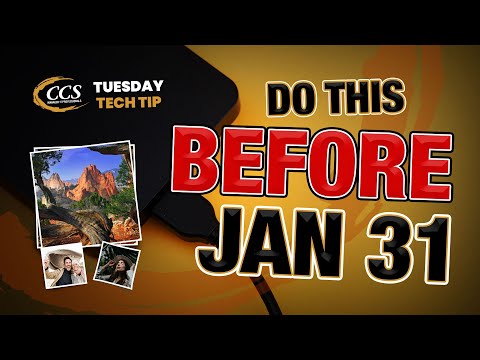
Photo Transfer Procedure
Key Actions Required Before January 31, 2024:
- Visit Costco’s website and locate the Photos section.
- Use the provided link to initiate the transfer of your images to Shutterfly.
- Ensure your Costco membership number is on hand.
- Establish a Shutterfly account or use an existing one to receive the photos.
Alternative Options:
- A direct download option is available for those who prefer not to use Shutterfly.
- Access the download link via Shutterfly’s FAQ page related to the Costco transfer.
Critical Reminder:
- Transferring or downloading must be completed by January 31, 2024, to maintain access to your photos.
- This process is straightforward and can be done quickly.
Completing this transfer will secure your digital memories and prevent any loss of access.
Shutterfly Account Creation Process
To ensure you retain your cherished photographs following the closure of Costco Photo Center, it’s important to transfer your images to Shutterfly. Here’s how to securely move your photos before the deadline on January 31st.
- Visit costco.com and scroll down to the Photos section.
- Locate the link dedicated to the photo transfer process.
- You will need your Costco account number and an active Shutterfly account. If you haven’t set up your Shutterfly account yet, you can create one during the process.
If you prefer to save your photos directly to your computer instead of creating a Shutterfly account, follow these steps:
- Access the FAQ section on Shutterfly’s website, specifically tailored for Costco transfers.
- You’ll find instructions on downloading your photos onto your local drive.
By following the steps above, you can ensure your memories are preserved beyond the shutting down of Costco’s photo service.
Alternate Photo Storage Solutions
If you’re currently storing photos at Costco’s online photo center, it’s essential to relocate them before January 31, 2024. You can easily transfer your images to Shutterfly. First, navigate the Costco website, locate the photo section, and use the provided link to start the transfer process.
- Step-by-Step Transfer:
- Visit Costco’s website and select ‘Photos’.
- Follow the link to transfer images to Shutterfly.
- Complete the transfer by January 31 to maintain access to your photos.
- Requirements:
- Your Costco membership number.
- A Shutterfly account (set one up if you haven’t already).
You can save those photos to your computer if you prefer not to utilize a Shutterfly account. Shutterfly’s frequently asked questions include a guide for downloading your photos post-transfer.
Latest Blog Posts

Discover why rural and critical access hospitals are not immune to [...]

Explore the recent AT&T data breach affecting call logs from Oct 2022 [...]



